.jpg)
How to Achieve Outstanding Inventory Management in Tally and Boost Your Business
Introduction
In today's competitive business landscape, efficient inventory management is crucial for maintaining accurate records, optimizing sales, and making informed decisions. Tally, a renowned accounting software, offers comprehensive inventory management features that empower businesses to streamline their operations and achieve success. In this article, we will delve into the intricacies of Tally's inventory management capabilities, providing step-by-step instructions and expert tips to help you leverage its full potential.
Understanding the Significance of Tally
Tally stands tall as one of the most trusted accounting software solutions available. Developed by Tally Solutions Pvt. Ltd., it offers a wide array of financial management features, catering to businesses of all sizes. From basic bookkeeping to complex financial analysis, Tally simplifies the accounting process, allowing you to focus on strategic decision-making and business growth.
Importance of Inventory Management in Tally
Inventory management plays a pivotal role in the overall success of businesses across various industries. By accurately tracking stock levels, you can prevent stockouts, optimize cash flow, and make informed purchasing decisions. Tally's inventory management module equips you with the necessary tools to maintain precise records, streamline operations, and maximize profitability.
Understanding Vouchers in Tally
Vouchers serve as the cornerstone of financial transactions in Tally. They capture crucial details of each transaction, such as the involved parties, the transaction amount, and its nature. In the context of inventory management, inventory vouchers are specifically designed to handle transactions related to inventory items.
Types of Vouchers in Tally
Tally offers a wide range of voucher types to accommodate different transaction scenarios. Some commonly used voucher types for inventory management include:
2. Sales Voucher: Record sales of inventory items using this voucher.
3. Stock Transfer Voucher: Transfer stock between different locations using this voucher.
4. Stock Journal Voucher: Use this voucher to record stock adjustments, such as stock transfers, wastage, or damages.
Purpose of Inventory Vouchers
Inventory vouchers in Tally play a pivotal role in maintaining accurate stock records and updating financial accounts. They facilitate tracking inventory movement, calculating costs, and generating reports for analysis and decision-making.
Steps to Create an Inventory Voucher in Tally
Creating an inventory voucher in Tally is a straightforward process. Follow these steps to ensure accurate recording of your inventory transactions:
Step 1: Launch Tally and Log In
To begin, launch Tally on your computer and log in to your company's account.
Step 2: Navigate to the Voucher Entry
From the main menu, select "Gateway of Tally," and then choose "Accounting Vouchers."
Step 3: Select the Inventory Voucher Type
In the voucher entry screen, select the appropriate voucher type based on the nature of your transaction, such as "Purchase Voucher" or "Sales Voucher."
Step 4: Fill in the Inventory Details
Enter the necessary details for your inventory transaction, including the name of the party, item name, quantity, rate, and any additional charges or discounts.
Step 5: Save and Complete the Voucher Entry
Verify all the details to ensure their accuracy, and then save the voucher entry to update the inventory records and the corresponding financial accounts.
Additional Features and Tips for Effective Inventory Management in Tally
While creating inventory vouchers is a fundamental aspect of inventory management in Tally, there are several additional features and tips that can further enhance your inventory management processes. Consider the following:
1. Stock Groups and Categories
Organize your inventory items into logical groups and categories to simplify data entry and reporting. Creating stock groups based on product types or categories allows for streamlined management and reporting.
2. Stock Items and Units of Measure
Define stock items with accurate descriptions, codes, and units of measure. Consistency in item descriptions and proper unit management ensures precise inventory tracking and analysis.
3. Stock Valuation Methods
Tally offers different stock valuation methods, including FIFO (First-In-First-Out), LIFO (Last-In-First-Out), and Average Cost. Choose the appropriate method based on your business requirements to accurately determine the value of your inventory.
4. Tracking Stock Movement and Generating Reports
Leverage Tally's reporting capabilities to track stock movement, monitor stock levels, and gain valuable insights into your inventory. Utilize reports such as Stock Summary, Movement Analysis, and Ageing Analysis to make data-driven decisions and optimize your inventory management strategies.
Conclusion
Effectively managing inventory is a crucial component of running a successful business. With Tally's robust inventory management features, you can streamline your inventory processes, maintain accurate stock records, and make informed decisions that drive growth and profitability. By following the step-by-step instructions outlined in this article and leveraging Tally's additional features, you can harness the software's full potential and achieve outstanding inventory management results.
Frequently Asked Questions (FAQs)
Q: Can I edit an inventory voucher after saving it in Tally?
A: Yes, you can easily edit inventory vouchers in Tally even after saving them. Simply locate the voucher in the appropriate ledger and make the necessary changes.
Q: Is it possible to import inventory data into Tally?
A: Absolutely! Tally provides the flexibility to import inventory data from external sources, such as Excel spreadsheets. This feature saves time and ensures accurate data entry.
Q: How can I generate inventory reports in Tally?
A: Tally offers various pre-defined reports related to inventory. To generate inventory reports, navigate to the "Display" menu and select the desired report, such as Stock Summary or Movement Analysis.
Q: Can Tally handle multi-location inventory management?
A: Certainly! Tally supports multi-location inventory management. You can create different godowns or locations within Tally and easily track stock movement between them.
Q: Are there any shortcuts or hotkeys to speed up inventory entry in Tally?
A: Yes, Tally provides several shortcuts and hotkeys specifically designed to expedite inventory entry. Familiarize yourself with these shortcuts to enhance your efficiency in Tally's inventory management module.
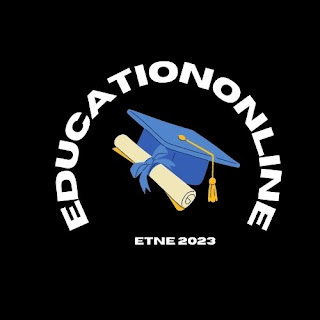

.jpg)
.jpg)

0 Comments